Do you ever seen the menu such as menu below ? please click at the menu to see the effect of this menu :
The name of this menu is drop down menu.
To make the dropdown menu, you only make the code be like this :
<form><select name="menu" onchange="window.open(this.options[this.selectedIndex].value,'_blank')"size=1 name=menu><option value=0 selected> Your text title here! </option>
<option value=" your address link here "> the text here will be display </option> </select></form>
For example, the code such as the following :
<form><select name="menu" onchange="window.open(this.options[this.selectedIndex].value,'_blank')" size="1" name="menu">
<option>- Blog Tutorial - </option>
<!-- change the links with your own -->
<option value="http://businternet.blogspot.com/2009/04/how-to-get-carousel-viewer.html">Carousel Viewer</option>
<option value="http://businternet.blogspot.com/2009/03/automatic-link-text-and-banner.html">Automatic Link Exchange</option>
<option value="http://businternet.blogspot.com/2009/03/how-to-create-animation-label-cloud.html">Animation Label Cloud</option>
</select></form>
This is the result :
Now, how to add this code to your blog. This is the step :
1. Login to blogger with your ID
2. After entering the dasboard page , click Layout .
3. Click at Page Element tab. See the picture below :

4. Click at Add a Page element.
5. After emerging pop up window , Klik add to blog button for the things HTML/JavaScript. See the picture following :

6. Copy and paste the code below into available column :
<form><select name="menu" onchange="window.open(this.options[this.selectedIndex].value,'_blank')" size="1" name="menu">
<option>- Blog Tutorial - </option>
<!-- change the links with your own -->
<option value="http://businternet.blogspot.com/2009/04/how-to-get-carousel-viewer.html">Carousel Viewer</option>
<option value="http://businternet.blogspot.com/2009/03/automatic-link-text-and-banner.html">Automatic Link Exchange</option>
<optionvalue="http://businternet.blogspot.com/2009/03/how-to-create-animation-label-cloud.html">Animation Label Cloud</option>
</select></form>
7. Click save changes
8. Finish.
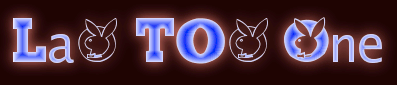

 How make the menu drop down
How make the menu drop down
Comments :
0 komentar to “How make the menu drop down”
Posting Komentar