This is more then easy. this is the steps:
Step #1 :
1. Login to blogger with your ID
2. After entering the dashboard page , click Layout.
3. Then click edit HTML tab.
4. Click the Download full template link. Save your template:
5. Go to your template code
6. Copy and paste the following code above of ]]></b:skin>
/* magazine drop caps */
.magazine {
float:left;
color:#000;
background:#fff;
line-height:80px;
padding-:1px 5px 0 0;
font-family:times;
font-size:100px;
}
7. Click Save Template button
8. Step #1 is finish.
Step #2 :
1. Click Setting tab.
2. Click formatting tab.
3. Go to lower side. you will find a blank text are beside Post Template. Fill that blank text area with this code :
<span class="magazine"> </span>
4. Click Save settings button.
5. finish
How to post your article?
When you post your article, choose tab. and you will see the code below :
<span class="magazine"> </span>
Place the first alphabet between and
Example :
<span class="magazine">M</span>elilea Botanical Skin Care Series is the result of advanced technology developed by the Melilea Research Institute, each of the seven products in this range has been uniquely formulated to ensure maximum efficacy.
Publish your article and finish.
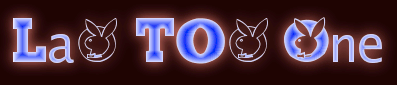

 Make a News Paper Style Drop Caps
Make a News Paper Style Drop Caps
Comments :
0 komentar to “Make a News Paper Style Drop Caps”
Posting Komentar