This tips is about every your visitor give a comment at your blog automatically sending to your @mail inbox. So that every the comment entering in blog direct in sending automatically to yout @mail, hence you have to do setting at setting tab.
This is the steps :
1. Login to blogger with your ID.
2. Click Settings.

3. Click Comments.

4. Scroll to underside and you will find a box near the article Comment Notification Address, write your email address inside the box. for example : jalupapang2000@yahoo.com

5. Click Save settings
6. Finish.
Now you'd get an email from blogger.com every your blog visitor give a comment.
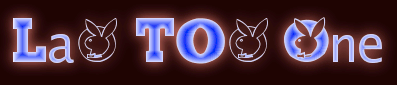

 Comment Blog Send to @mail
Comment Blog Send to @mail
Comments :
0 komentar to “Comment Blog Send to @mail”
Posting Komentar