Do you ever seen your blog URL? what do you see beside your blog URL ? yea.. beside your blog URL address is a blogger icon, see the following sreenshot :
The icon beside URL address named with Favicon ( favourite icon ). If you ask to me, do blogger icon can be changed with your icon or might be with your photo's ? the answer is you can do that. See the following sreenshot :
How about the step to do that? this is the steps :
1. First you must have an image, for example like this:

2. After that, you must change your image to be icon. For do that, you can use favicon Generator, please check out http://www.iconj.com
3 sign up or register
4 Login with your user
5 Click at "Icon Generate" or "Animated Favicon"
6 After the process is complete, click at My favicon code
7 Next step is login to blogger with your ID.
8 Click at "Layout".
9 Click at "Edit HTML" tab.
10 Click at "Download full template" link. Save your template into computer (importan !):
11 Find the code :
12 Place your "Favicon code" below of . For example :
<!-- iconj.com dynamic favicon code -->
<link rel="shortcut icon" href="http://www.iconj.com/favicon.php?user=can301" type="image/x-icon" />
<link rel="icon" href="http://www.iconj.com/favicon2.php?user=can301" type="image/gif" />
<!-- end of iconj.com dynamic favicon code -->
13 Click "Save Template" button.
14 Done.
Now you have favicon at your blog URL addres.
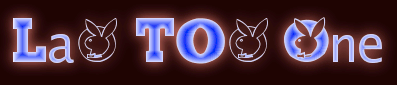

 Add Favicon to Your Blog URL Address
Add Favicon to Your Blog URL Address
Comments :
0 komentar to “Add Favicon to Your Blog URL Address”
Posting Komentar